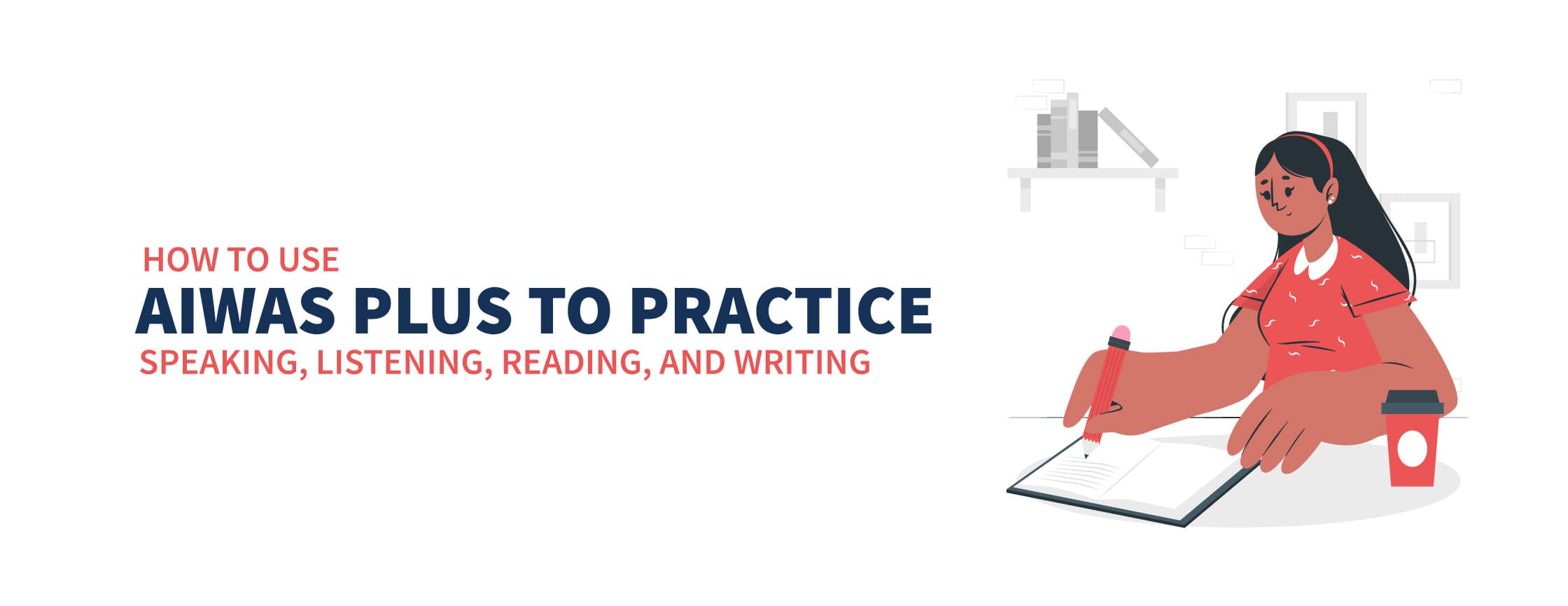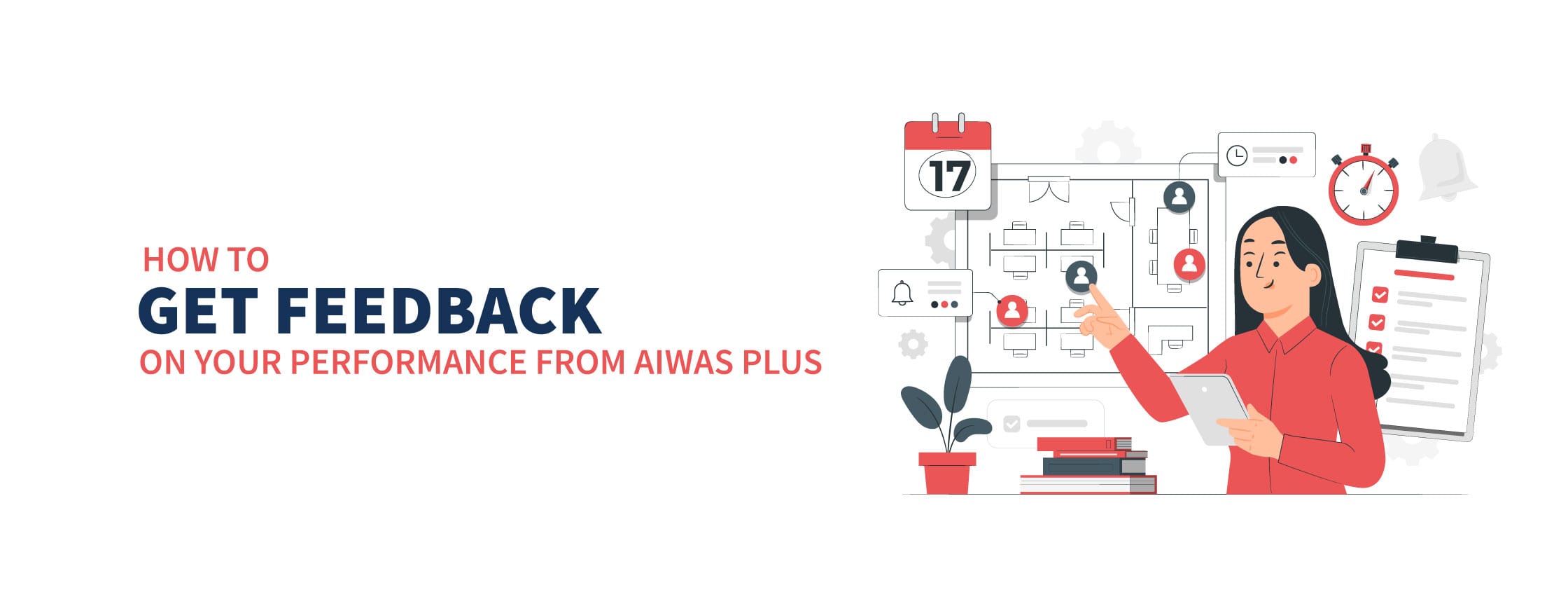The Pearson Test of English (PTE) is an English language proficiency test that is required for many universities and immigration programs. The PTE is a challenging test, but it is possible to achieve a high score with the right preparation.
AIWAS Plus is an AI-powered PTE preparation tool that can help you achieve your target score. AIWAS Plus uses artificial intelligence to analyze your strengths and weaknesses, and then provides you with personalized practice exercises and feedback.
In this article, we will show you how to use AIWAS Plus to maximize your results in the PTE. We will cover the following topics:
- How to create a study plan with AIWAS Plus
- How to use AIWAS Plus to practice speaking, listening, reading, and writing
- How to get feedback on your performance from AIWAS Plus
- How to use AIWAS Plus to track your progress
The first step to using AIWAS Plus is to create a study plan. AIWAS Plus will help you create a personalized study plan based on your strengths and weaknesses. To create a study plan, follow these steps:
- Go to the AIWAS Plus website and create an account.
- Take a diagnostic test to assess your strengths and weaknesses.
- AIWAS Plus will create a personalized study plan based on your results.
- Review your study plan and make any necessary adjustments.
AIWAS Plus includes a variety of practice exercises for all four PTE sections: speaking, listening, reading, and writing. To practice a section, follow these steps:
- Select the section you want to practice.
- Choose the difficulty level of the exercises.
- Start practicing!
AIWAS Plus will provide you with feedback on your performance after each exercise. This feedback will help you identify your strengths and weaknesses, and it will also help you improve your skills.
In addition to providing feedback on your performance after each exercise, AIWAS Plus also includes a comprehensive feedback report. The feedback report will show you your strengths and weaknesses in each section, and it will also provide you with tips on how to improve your skills.
To access the feedback report, follow these steps:
- Go to the AIWAS Plus website.
- Click on the “Feedback Report” tab.
- The feedback report will be displayed.
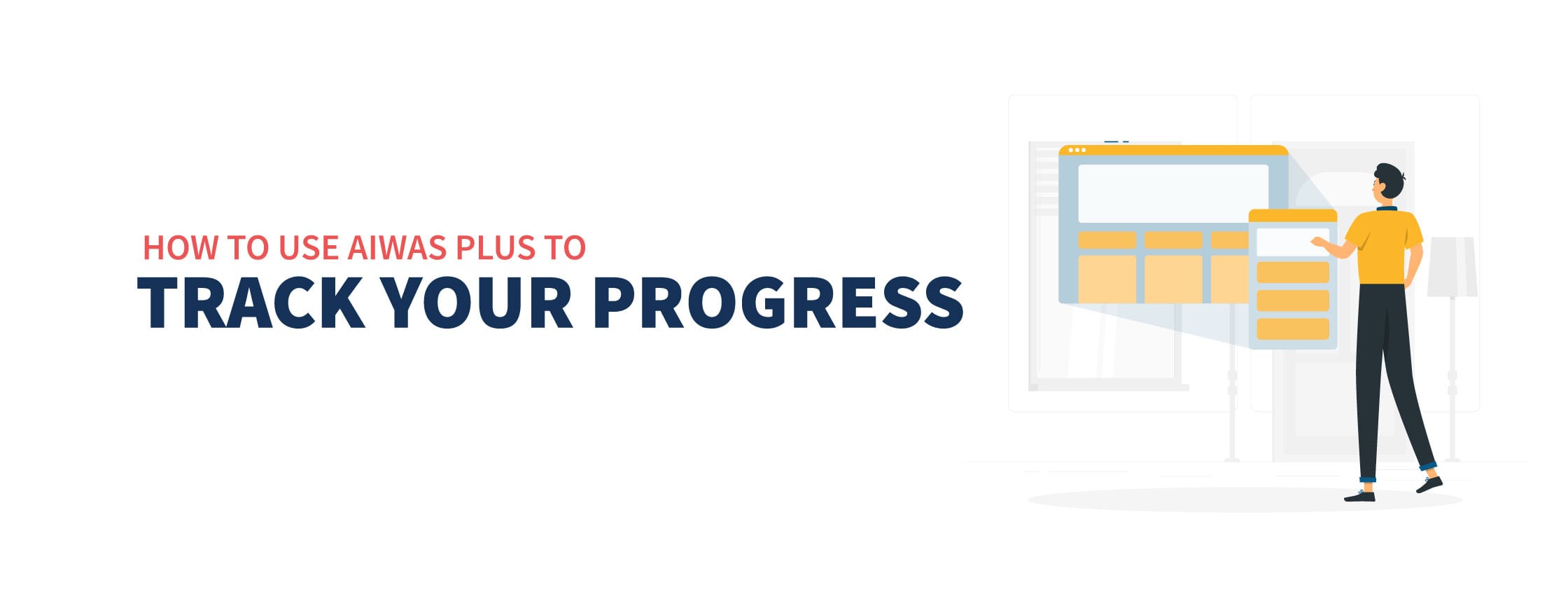
AIWAS Plus tracks your progress throughout your study journey. This information is displayed in the “Progress” tab. The Progress tab shows you your scores on the diagnostic test, your scores on the practice exercises, and your overall progress towards your target score.
AIWAS Plus is a powerful tool that can help you achieve your target score in the PTE. By following the tips in this article, you can use AIWAS Plus to maximize your results. As always, be sure to follow us for more important updates on PTE.